

When implementing an ID card system in your business, it’s important to note that data protection regulations must still be adhered to.
Different parts of your card printing set-up can be compromised. As photo ID cards and name badges contain personal data, you must take steps to ensure the information you are printing is secure.
ID card printer ribbons
ID card printers use different panels on a ribbon to create the images and text that form an ID card design, meaning the ribbon is often left with a shadow of the design. This shadow can contain everything that is printed on the ID card – including any personal information you have printed, such as a name, date of birth, employee number, signature, and more.
To ensure you are disposing of the data correctly, we recommend that used ribbons are shredded and taken away by a secure recycling company. Most companies recommend bagging ribbons separately to prevent ink from contaminating the blades of the shredder.
Alternatively, the Evolis Primacy 2 ID card printer offers a feature that eliminates the risk of fraudulent activity by scrambling the data left on the ribbon. Kineclipse® technology masks the ghost of the printed design on a used printer ribbon, reducing the need for other security practices like ribbon shredding.
IDP also offers a ribbon shredder that can be used in-house to destroy printer ribbons and any data left on them. This is fast and convenient, making it easier to dispose of ribbons normally.
The Smart Bit shredder uses Twisted Micro-cut Technology to destroy ribbons. Upon insertion, the ribbon is twisted tightly before going through the shredding element, reducing it into tiny fragments stored in a waste bag. There’s no need to empty the waste bag immediately, as the shredder has the capacity to hold 6 printer ribbons of 250 prints. Once the waste bag is full, the fragments can be emptied into your normal waste bin.
Although the shredder is an IDP product, it is compatible with ribbons from all major printer ribbon brands, such as Evolis, Magicard, Fargo, and more.
Destroying ID badges
When you no longer require an ID badge, such as when an employee leaves your business, or you are updating your cards, you must appropriately dispose of them. As with any form of ID, we recommend shredding the card to reduce the risk of forgery.
If your organisation already uses a secure shredding service, ask your provider if they take PVC. Many providers will accept PVC with your shredded paper waste and then separate the two materials. The shredded PVC is then sent as ‘waste for energy’, which means it is burnt to create steam that generates electricity.
You may also find that your local recycling centre has a PVC recycling service, so contact them to see if it’s possible.
If you have a high volume of ID cards that need recycling, TerraCycle offers a plastic card Zero Waste Box™ that can be filled with discarded PVC cards, such as ID cards, business cards, key cards, and other plastic cards. Once full, the box is returned to the company, which then recycles the contents to reduce waste.
With all types of ID card disposal, we strongly recommend shredding or cutting your cards to destroy the personal information printed on them. This helps your business to adhere to GDPR regulations.
Security features for ID cards and name badges
When designing and printing your ID cards, there are different features you can apply to ensure the personal data on them is not at risk from cloning or forgery.
One such feature is UV overlay, which prints an invisible design over the normal printing of your ID card design. This can only be seen when a UV light is shined over the card, meaning it’s difficult to forge.
Many printers are capable of printing a UV overlay with specialised ribbons, and you can print a design of your choosing. Many companies use their logo or business name or personalise the design by printing a UV overlay of the employee’s signature for higher security.
Another simple but effective option for ID card security is using a holographic overlay. This is a common feature on official government documents such as driving licenses, but it can also be used on ID cards.
Most printers are compatible with printing hologram overlays. This can be a full coverage design (either a standard design or a personalised one for your business) or a patch that sits in one corner of your card.
Holograms appear as 3-dimensional images with different colours, meaning they change colour when viewed at a different angle. This colour change makes it difficult to clone the hologram feature.
Physical security for ID card printers
To ensure maximum security when your printer is on-site, some models offer physical security features that can aid your data protection practices.
For example, some printers have a physical lock that stops anyone without a key from opening the printer and removing the ribbon or the rejected cards. You can also get printers with Kensington locks, which helps prevent theft from a public workspace.
Many printers also feature encryption and scrambling features to ensure that the data sent to the printer cannot be accessed once it has left your computer.
To find out more about ensuring your ID badges adhere to data protection rules, please contact a member of our expert team.
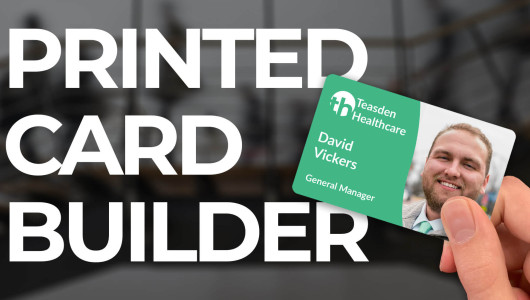
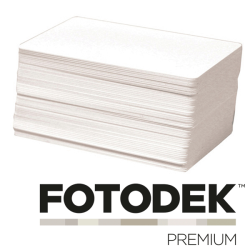
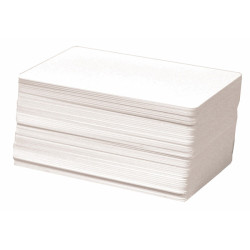


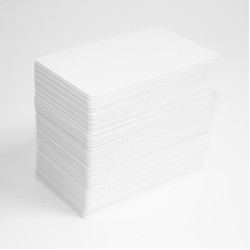


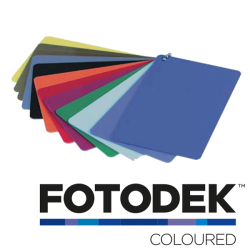



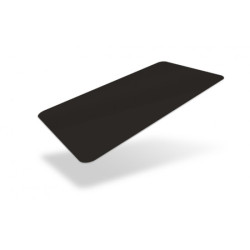


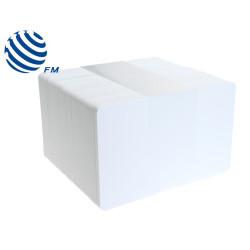
















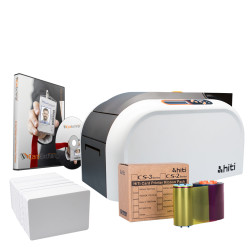












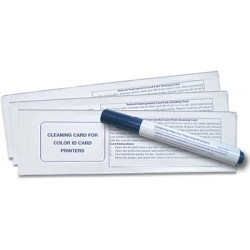
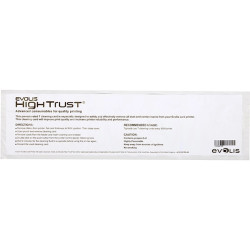
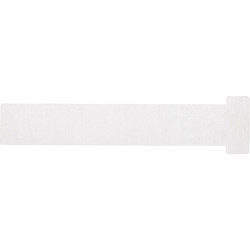































-770x257w.jpg)





